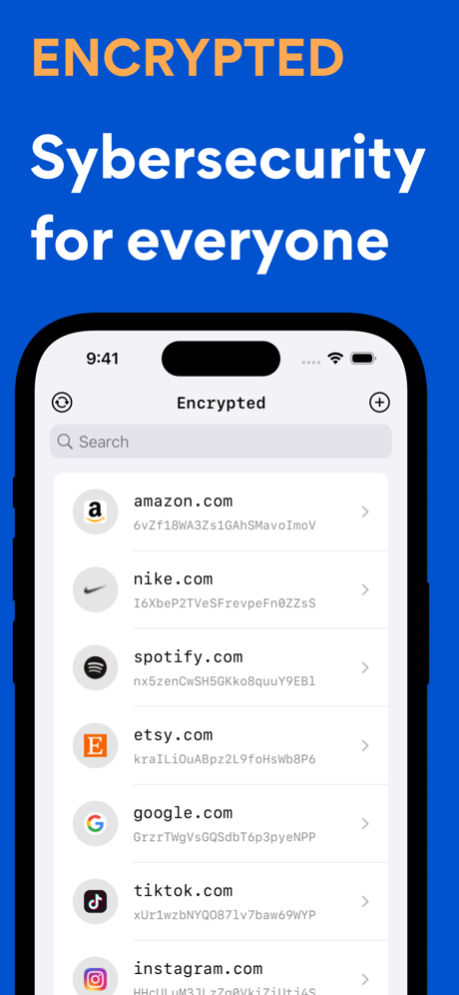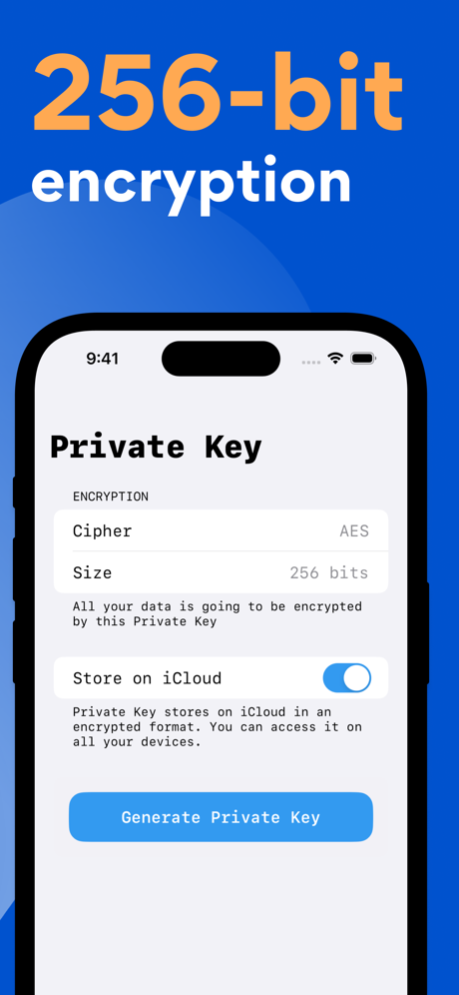DataVault Manager - Encrypted 1.1.7
Free Version
Publisher Description
Encrypted app – secure password manager vault. Helps you generate strong passwords and keep them safe.
Encrypted remembers all your passwords for you, and keeps them safe and secure protected by Private Key generated on your device.
Sign up for a Encrypted membership and try it free for 30 days.
== Take Back Passwords Control ==
Encrypted app automatically generates strong passwords, stores them in a p2p secure digital vault accessible from any device, and autofills them across all of your sites and apps. Encrypted powerful security protects your passwords and sensitive information from data breaches, ransomware, and other cyberattacks.
Encryption standard – AES 256-bit encryption, a U.S. federal government standard since 2002.
FEATURES:
- Store an unlimited number of passwords and access them on any device
- Create secure strong and unique passwords with Password Generator
- Share passwords safely and conveniently
- Import your passwords from iCloud Keychain and Google Chrome
- Autofill the right username and password on every app and website, every time
- Be more secure and productive online; never forget another password!
Encrypted is compatible with all browsers including, but not limited:
• Safari
• Chrome
• Firefox
• DuckDuckGo
• Opera
• Edge
• Yahoo
• Brave
Privacy Policy: https://the-encrypted.web.app/privacy
Terms of Use: https://the-encrypted.web.app/terms
Mar 13, 2023
Version 1.1.7
#1.1.7
This new version includes:
- Bug fixing
About DataVault Manager - Encrypted
DataVault Manager - Encrypted is a free app for iOS published in the Office Suites & Tools list of apps, part of Business.
The company that develops DataVault Manager - Encrypted is MIKHAIL SHERSHNEV. The latest version released by its developer is 1.1.7.
To install DataVault Manager - Encrypted on your iOS device, just click the green Continue To App button above to start the installation process. The app is listed on our website since 2023-03-13 and was downloaded 5 times. We have already checked if the download link is safe, however for your own protection we recommend that you scan the downloaded app with your antivirus. Your antivirus may detect the DataVault Manager - Encrypted as malware if the download link is broken.
How to install DataVault Manager - Encrypted on your iOS device:
- Click on the Continue To App button on our website. This will redirect you to the App Store.
- Once the DataVault Manager - Encrypted is shown in the iTunes listing of your iOS device, you can start its download and installation. Tap on the GET button to the right of the app to start downloading it.
- If you are not logged-in the iOS appstore app, you'll be prompted for your your Apple ID and/or password.
- After DataVault Manager - Encrypted is downloaded, you'll see an INSTALL button to the right. Tap on it to start the actual installation of the iOS app.
- Once installation is finished you can tap on the OPEN button to start it. Its icon will also be added to your device home screen.